|
||||
 |
All Information in the details column is taken from the leaflet that arrives with the disk collection...I take no responsiblilty if any of it is wrong! REMEMBER TO BACK UP YOUR ORIGINAL VOICES FIRST!!!!!!!!
|
|||||||||||||||||||||||||||||||||||||
|
|||||||||||||||||||||||||||||||||||||
Loading Single Voice and Single Wave Data from different Sample Disks If Voices and Waves are saved as VEC and Wave Files, not as an All Data File, you can load a single voice and single wave from different sample disks. Follow these instructions:
REMEMBER TO SAVE YOUR OWN VOICES FIRST!!!!!!!!!!! |
| [Chris' EX5 Site] [Downloads] | ||